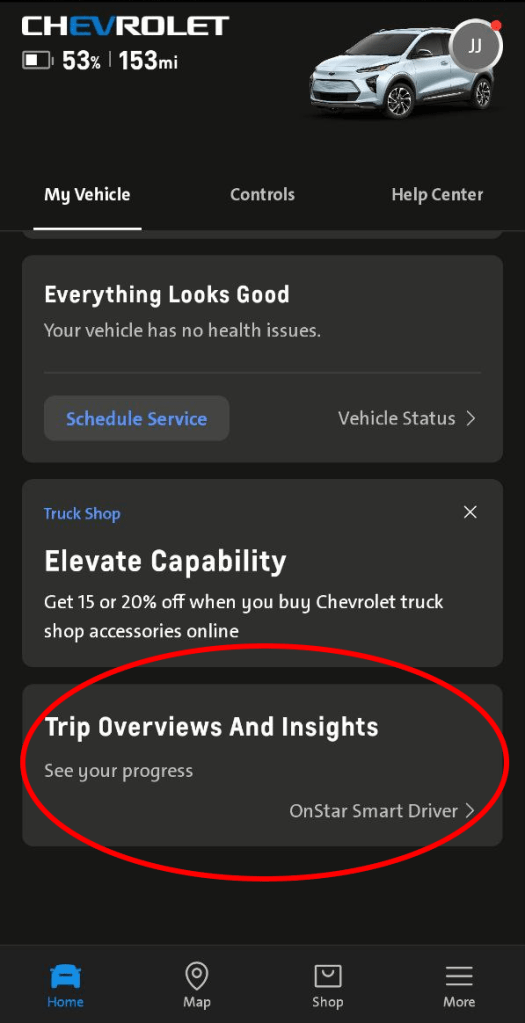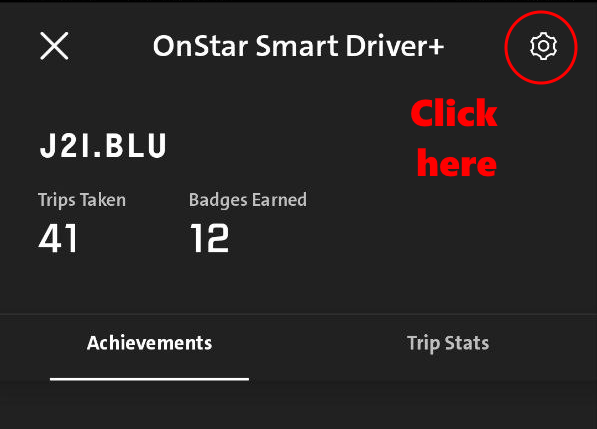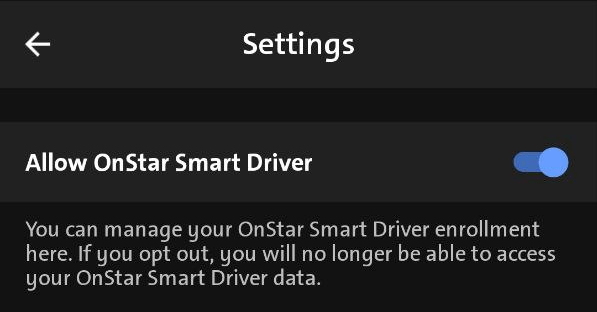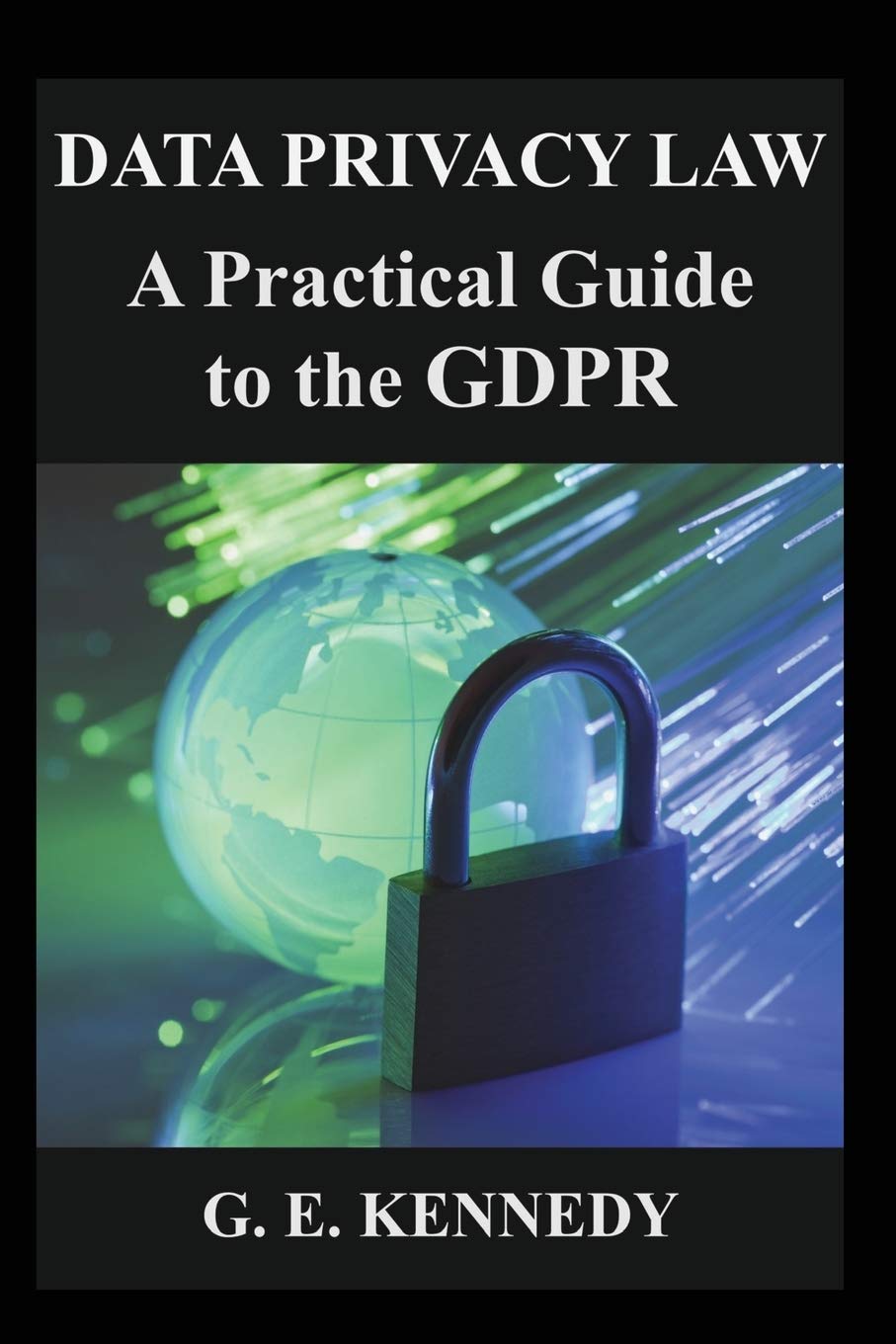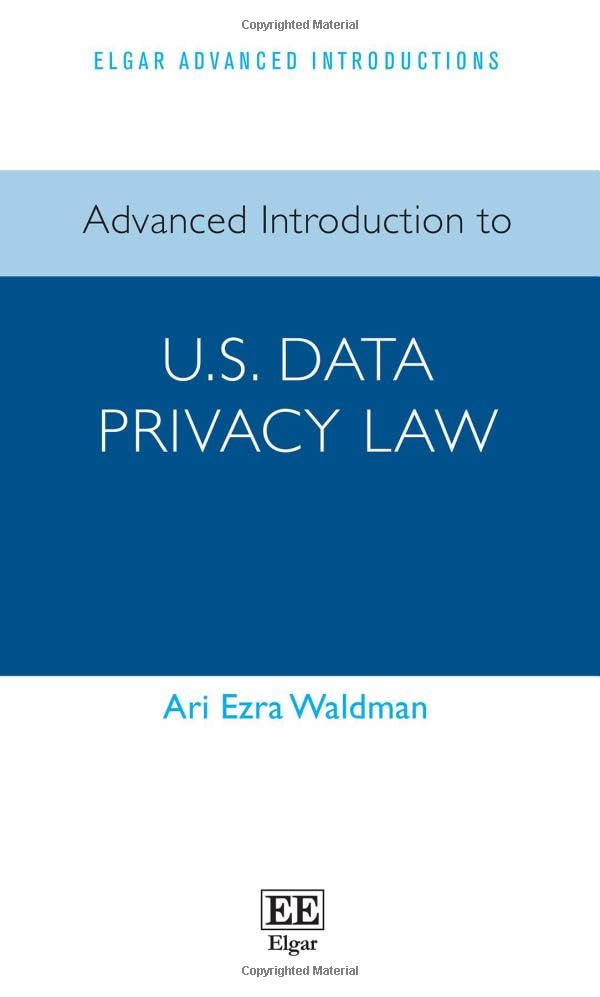Some recent news articles have made more people aware of data collection for GM vehicles that could, for some, raise insurance rate. The OnStar Safe Driver program collects information about driver habits, such as maximum speeds, instances of hard breaking, hard acceleration, and seatbelt use. This information is collected by GM and available to at least two known data brokers (Lexis Nexis, Verisk) and can end up working it’s way to one’s Insurance company, affecting rates. Two instances of people unhappy with this service include a person in Florida suing both Cadillac and Lexis Nexis after his insurance rates increased and a Chevy Bolt driver whose insurance rates went up.
Did GM Automatically Opt Me Into This Program?
The OnStar Smart Driver Q&A says the following.
Do you auto enroll customers in OnStar Smart Drive?
No, we do not auto enroll customers into OnStar Smart Driver. All customers must opt-in to be enrolled.
https://www.onstar.com/support/faq/smart-driver
How Do I Opt-Out through the App
Depending on your driving style, this could be something that works to your advantage. But in either case, it is good to know how to opt out of it. Many of the GM vehicles have brand-specific variations of an application. For my vehicle, the application is myChevrolet (Android, iOS). Other variants include myGMC (Android, iOS), myBuick (Android, iOS), and myCadillac(Android, iOS).
To turn the feature off, open your GM app and go to the section titled “Trip Overviews and Insights.” (You’ll see “OnStar Smart Driver” listed there). Select it.
One the next screen, click on the geat icon in the upper-right corner to open the settings for this feature.
From there, you’ll sww a switch for turning the feature off. Use this switch to opt out of the program.
What if I don’t have the App Installed?
If you don’t have the application installed but know your GM login, you can unenroll through the website.
From the OnStar SmartDriver Q&A, the steps to perform are as follows.
To unenroll via the vehicle brand website, sign into your account. Click on “Account,” scroll down the page and click on “Data & Privacy.” Scroll down to “OnStar Smart Driver” and select “Manage Settings.” From there, switch off the “OnStar Smart Driver” toggle.
Of you want to know more about the OnStar Driver Safety Program you can read about it here. Though I thought the website was a bit light on information.
I want my collected data removed. What do I do?
You will need to contact Lexis Nexis or Verisk for more information on removal of your data. You can contact them for more information about having your data removed or seeing what data they have on you.
Posts may contain products with affiliate links. When you make purchases using these links, we receive a small commission at no extra cost to you. Thank you for your support.
Mastodon: @j2inet@masto.ai
Instagram: @j2inet
Facebook: @j2inet
YouTube: @j2inet
Telegram: j2inet
Twitter: @j2inet