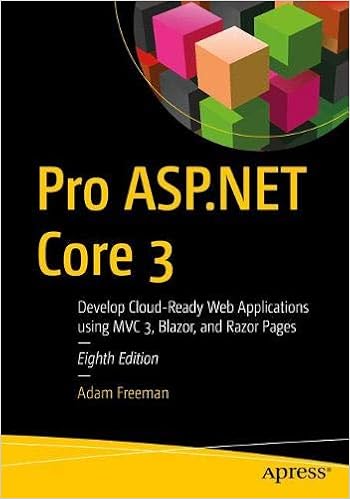Today, July 29, 2020, the CEOs of four technology companies will meet virtually with a House subcommittee about their market power. Some have asserted that these companies have monopolies or near-monopolies. Time Cook of Apple, Mark Zuckerberg of Facebook, Sundar Pichai of Google, and Jeff Bezos of Amazon will be present. There was a push for Jack Dorsey of Twitter to attend from representative Jim Jordon of Ohio, but he is not expected to attend.
These companies are being investigated for their market dominance. For Apple, a key issue is that the only method of distribution to iOS devices is through the Apple App Store. While it is the case for a number of consumer devices that the device manufacturer is the only entity that can decide if an application will be available to the device (ex: Nintendo licensing games for the Switch, Sony for the Playstations, Microsoft for the Xbox) some entities have asserted that the arrangement is unfair. Most notably Spotify made a complaint about the revenue split terms for the Apple App Store and being disallowed from advertising other ways that a customer may purchase its service that do not involve Apple.
Amazon’s use of data that is has collected is in question. It’s combination of customer data, seller data, and its intelligence capabilities give it a significant advantage. Not only does Amazon sell items from third parties, it also produces its own products that compete with those providers. There is a question of it being fair.
For Facebook’s acquisition strategies are in question. And it also has a large advertising network that is being scrutinized.
Google, in addition to having the worlds most popular search engine, also has a wide advertising network. Google also gained the attention of regulators in the European Union because if its search engine giving preference to Google products for some types of searches.
Live-streaming of the hearing will be available on YouTube at the following starting at 12:00PM Eastern Time today, 29 July 2020.
This isn’t the first hearing that the committee has had, but it will be the first one at which these CEOs have all been present. In previous hearings in which representatives from Facebook or Google have been present it hasn’t been unusual for questions to not focus on the investigation, but to also be on other topics of interest. In addition to questions on the competition practices, I expect there to be questioned on censorship, with the most recent well-known instance being the removal of a group that called themselves “American Frontline Doctors.” The group held a live stream on Monday that made claims of a cure for COVID-19, stating that masks offer no question, and made many other statements that contradict the advice of health organizations. The video was removed by Facebook, Twitter, and YouTube in addition to SquareSpace deciding to terminate their hosting agreement for the group’s site.
Previous hearings from the sub-committee are also available for viewing.
- Free and Diverse Press (June 11, 2019)
- H.R. 3942, Preventing the Sale of E-Cigarettes (June 11, 2019)
- Competition in Labor Markets (29 October, 2019)
- The perspective of the Antitrust Agencies (2019 November 13)
- Competitors in the Digital Economy (Jan 17, 2020)
- Online Platforms and Market Power (July 29, 2020)