I’m testing some code that accepts some work items and performs a long running task on the work items. For this project, I generally want the screen to be locked since I’m going to be away from the computer for some time while it runs. I recently decided to make locking the screen part of the script that invokes the tasks. Yes, I could just press [Windows Key]+[L], but if there’s something that I’m doing repeatedly, I would prefer to just automate it and not worry about it.
Locking the screen from a program is easy. Making a call to the parameter-less function LockWorkStation* results is what I want. I thought I would just make a simple C++ program that does nothing more than make this call and be done with it. But something about that didn’t feel right; why make an entire program to invoke that single problem. It actually isn’t necessary to make a program to do this. Windows has a utility in the System32 folder. RunDll32.exe. The utility is specifically made for calling functions in DLLs that were written to process Windows message. If you have ever done Windows 32 programming with C++ then you are already familiar with these. Calling functions with no parameters is fine also
In the general case, Rundll32.exe accepts the name of the DLL to invoke and the name of the function within the DLL. For my need, the call looks like the following.
Rundll32.exe user32.dll,LockWorkStation
Win32 functions generally have the following call signature.
void CALLBACK funcName(
HWND hwnd,
HINSTANCE hinst,
LPSTR lpszCmdLine,
int nCmdShow
);
RunDLL32 will take care of converting arguments from strings on the command line to the data types being passed. Be careful about using this utility; if you pass bad values, expect bad results. For the following, I passed the name of an HTML file from the command prompt and a print dialog opened for printing it out.
rundll32 mshtml.dll,PrintHTML "A title for my document", "C:\temp\map.html"
While I find this to be a useful utility, I don’t recommend it for anyone that isn’t already familiar with calling Win32 functions.
* – the command tsdiscon has a similar affect. It disconnects the current session from the graphical desktop. But when I use this command logging back in takes much longer and I prefer not to use it.
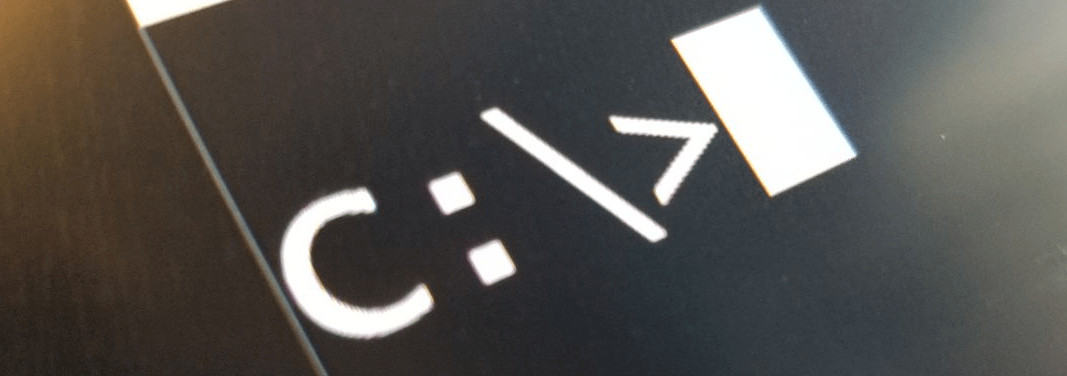
Awesome article! Looking forward to any future articles or discussion regarding Win32 API.